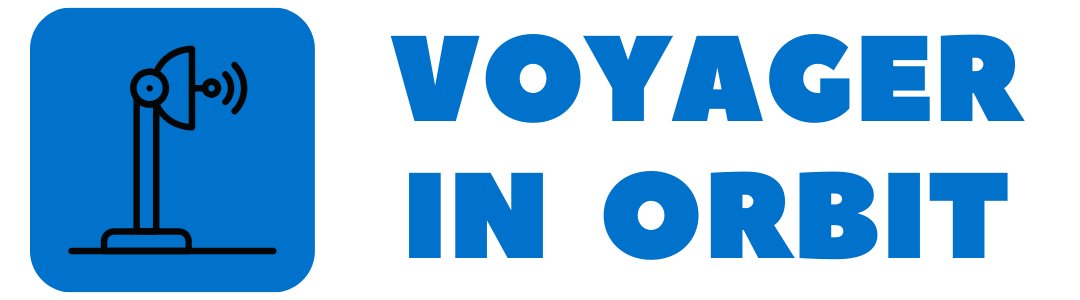What True Tone is and why you need it
True Tone is a special feature named after Apple’s proprietary technology that first appeared on the iPad Pro back in 2016. It automatically adapts the colour and saturation of the hues on your smartphone, tablet or computer display depending on ambient conditions to reduce the difference between ambient light and the screen. This makes content perception more comfortable.
What is True Tone
The basic idea is to make the display look like a white sheet of paper, which due to reflected light looks yellower under incandescent lamps or whiter under daylight lamps. In both cases it will be perceived by the eye as perfectly white.
How it works
Device screens don’t reflect light, but instead emit it themselves. That’s why colour temperature is adjusted by display controllers based on algorithms developed by Apple engineers.
Colour adjustment uses multi-channel light sensors that monitor the colour temperature of ambient light in real time and adjust the white balance of the screen for a more natural look and feel.
By mimicking the reflected light of the nearest light source, the picture on the screen changes too. For example, under the light of a floor lamp in semi-darkness it becomes a warm yellow, and under a bright bathroom light it becomes a cool blue-white.
Which devices support True Tone
After debuting on the iPad Pro, the new feature has made its way to smartphones, laptops, desktops, and even Apple’s external displays. True Tone is currently available on all of the company’s more or less modern screen devices, namely:
iPhone 8 and newer, second-generation iPhone SE and newer;
iPad ninth generation and later, iPad Pro first generation and later, iPad Air third generation and later, iPad mini fifth generation and later;
all MacBook Pro 2018 and newer, MacBook Air 2018 and newer;
all iMacs 2020 and newer;
Apple Studio Display and Apple Pro Display XDR monitors.
True Tone will also work on any external monitors up to 32 inches, as long as connected to a MacBook with the lid open.
Is there any benefit to True Tone
The feature definitely makes using a smartphone, tablet, or computer more comfortable. This is especially true in places with not-so-bright lighting, where without correction the screens look too blue and cut the eyes. In low artificial light, it is much more pleasant to look at a yellowish, warmly coloured display than a white one.
If the screen seems too yellow when you activate True Tone, give yourself some time. Your eyes will quickly adapt, and when this function is turned off, the colours will be perceived as too cold and bluish.
When to use True Tone
The technology may not be equally good for all scenarios, and sometimes it can be useful to switch it off. For example, when reading books or editing documents, True Tone can help reduce eye strain. But when watching movies, processing photos and other scenarios where colour fidelity is important, it’s better to deactivate the function for a while.
How True Tone differs from Night Shift
Both features are similar in that they make device screens appear yellower. However, while True Tone can change the colour temperature to both warmer and cooler shades, Night Shift only changes the white balance to yellow, warm tones.